Helpful tips to using our brand-new event platform ahead of our flagship digital event this week
The COVER Protection & Health Summit returns on Tuesday and Wednesday this week (10-11 November).
The strapline ‘Brave New World' could not be more fitting as we look forward to our first ever fully interactive digital conference hosted on our Swap Card-powered event platform.
Even though we cannot meet in person, there is a whole host of networking opportunities available throughout both days, which are free-to-attend and CPD-approved.
We're expecting more than 1000 industry delegates on the day and those attending can make profiles, find each other on an online list, set up video calls, chat directly, ask questions to speakers and visit our sponsors all without leaving the platform.
It's all very simple, so here are some useful hints and tips to help you on your way…
GETTING STARTED
Those of you who have registered should have received an email notification with access to your account (if not, check spam just in case). Once logged in, it's time to have a play around.
First things first, click ‘Edit' your profile (either top right or on the left hand side beside profile avatar). There you can fill in information on your profile including personal information, skills, social media links, bio and photo.
We recommend all delegates visit the platform in advance of the first session (at 9am on 10 November), so you have enough time to familiarise yourself with its many functions: locate the agenda, check out the speakers, find the ‘Live: Watch Now' feed and note the Exhibitors space (all displayed on the top menu).
With your profile set up, you can now scroll through the delegate list and start making connections by adding people much like you would on LinkedIn or Facebook. Then you can chat directly, arrange meetings and set up video calls (more on that later).
NETWORKING TIPS
At the home page, you can see all the people at the event at the ‘Attending' tab (top menu). If there is anyone of interest, feel free to reach out. Here are some of the things you can do:
- Make a connection
Once you've found someone you'd like to connect with, visit their profile and you will see a box on the top right and ‘Send Connection Request' meeting. Send a message and away you go.
- Request a virtual meeting
Once connected, you will see on list of time slots available (if they've not been filled or blocked). Choose a time and request a virtual meeting by sending a direct message.
- Start a video call
When you are on someone's profile, you will see a message box on the top right hand side. Maximise the window and in the top corner there is the option to make a video call if you click the video icon.
- Visit the Networking Area
In the top menu of the home page you will find the ‘Networking Area' tab. This is a live chat room where all delegates can chat. On the right is a list of the delegates in the room.
MEETING THE EXHIBITORS
We have a broad list of sponsors for the Summit this year. They are Aegon, Guardian, Holloway Friendly, iPipeline, Royal London, Scottish Widows, The Exeter and UnderwriteMe.
Located on the top menu of the home page is the ‘Exhibitors' tab. Once there you will see a list of each individual stand, where you will find company information, an area to chat directly and a list of available meeting slots where you can request a meeting.
On the profile is a ‘Documents' tab, which includes links to extra resources, interactive games and slides from any relevant partner-led session in the main hall. Plus there is info about the members of team available to listen to feedback and talk to you directly about any of the issues explored.
Lastly, there are three £100 John Lewis vouchers available for the Best Networkers on the day, so make sure you're active to be in with a chance of winning.