The industry meets again next week, in digital format, for our first ever virtual conference
Ahead of the COVER Claims & Underwriting Forum next Tuesday, we thought it would be useful to provide some quick and easy tips to help you get the most out of the virtual event platform.
At the forum, we will explore the most important subjects impacting the claims and underwriting space for protection and health insurance, kicking off with a keynote session from Alea Risk's Andrew Wibberley exploring the impact of Covid-19 on access to insurance.
As this is a new format for many of us, we want to ensure that you have the most positive experience possible when watching the sessions and networking with your fellow industry peers.
- Log in to the platform in advance to familiarise yourself with the many functions available
Even if it's a few days before, a day before, or an hour before, we recommend that our guests enter the virtual event platform in advance to get a feel for the functions available on the day. These are explained in more detail below, but timing is of the essence with these things, so it might be helpful for you to know where the rooms - such as the Lecture Theatre and Exhibition Hall - are situated. This way you will know where to go once the presentations have started, or during a networking break.
- Don't forget to visit the virtual exhibition hall!
We have four partners involved with the COVER Claims & Underwriting Forum. They are Holloway Friendly, LV=, Royal London and UnderwriteMe. Each has a virtual exhibition stand, which will be hosted by a team of representatives. They will be on hand to answer your questions, listen to feedback and connect about the topics explored on the agenda. There will also a batch of additional reading materials to explore to add in even more value.
- You can ask questions during each session and these will asked at the end
To make sure this event is truly interactive and to create industry discussion, delegates will be invited to ask topical questions to our speakers during the presentations. A box titled ‘Ask a Question' can be found underneath the main video in the Lecture Theatre. Questions will then be picked and asked by COVER as part of a five or 10-minute Q&A at the end of each session. If your question is not asked, or we run out of time, please remember you can ask them directly to our partners over at the exhibition stands.
- You can also chat with other delegates and members of the COVER team
Once logged in, you will see a ‘Live Event Chat' option in the bottom left hand of your screen. This will allow you to chat with other delegates, share thoughts about the ideas being shared and generally feel a part of the event. The COVER editor and other members of the team will also be on hand to answer any questions as the action unfolds. You can even use emojis!
- All content will be available on demand
If for any reason you miss any of the sessions or you would like to watch them again, all content will remain available on demand on the virtual event platform. You can log in anytime, so don't worry if you there's anything you don't quite catch or there's something you want to go over again - we know there's a lot to take in, so don't feel like you have to get it all in one go.
- Technical support is also on hand
Last but not least, in the unlikely event you encounter technical difficulties, we have technical experts on hand to help get things working for you. This can be found via a chat-bot facility in the bottom right hand side of your screen displayed as a little robot icon. Welcome to the future!
If you have not already, you can register for the free CPD-approved virtual event here or check out the programme and list of speakers here. See you all (virtually) very soon!